Registration and Housing
All speakers and moderators are required to register for the Annual Meeting and make their own hotel and travel arrangements. Speakers and moderators can pick up their registration materials on-site in the Speaker Registration area at the Henry B. González Convention Center.
Conflicts of Interest for CME Programs
- Speakers, debaters, panelists, moderators, or any other person participating on a CME program must complete their AUA COI Disclosure Form and ensure all financial relationships from the last 24 months are reported. Disclosure forms must be completed within 2 weeks of accepting the invitation to present.
- Presenters identified as employees or owners of an ACCME defined ineligible company (aka commercial interest) pose a conflict of interest and will not be permitted to present.
- Presentations are subject to advance review by the AUA Conflict of Interest Peer Review Work Group. Presentations selected for peer review are required to be submitted 6 weeks (12 weeks for Instructional Course Faculty), prior to the meeting start date to allow adequate time to complete all reviews and mitigate conflicts.
Presentation Style Tips and Marketing
Visit the preparing and marketing your presentation page of the AUA2024 website to access various speaker resources including style guidelines, PowerPoint slide templates, social media guidance, and more.
Speaker Ready Room
Henry B. González Convention Center
2 Locations: Level 2, Room 220
Satellite Speaker Ready (Express Version) – Level 2, Room 215
Hours of Operation
|
Thursday, May 2 |
Noon - 6 p.m. |
|
Friday, May 3 |
6 a.m. - 6 p.m. |
|
Saturday, May 4 |
6 a.m. - 6 p.m. |
|
Sunday, May 5 |
6 a.m. - 6 p.m. |
|
Monday, May 6 |
6 a.m. - 2 p.m. |
Speaker Check-in
- Speakers presenting in the Convention Center are REQUIRED to check-in at the Speaker Ready Room 24-hours prior to their scheduled presentation to review/upload their presentations. The audio-visual technicians need to test presentations to ensure they will display appropriately in the actual session room. If your presentation takes place on Friday, please check-in at your earliest convenience.
- The computers in the Speaker Ready Room will be configured with hardware and software exactly like the computer in the session rooms.
- Always review your presentation in the Speaker Ready Room especially if it contains video files, or if it was created on a Mac computer. Mac presentations must be converted to PC format in the Speaker Ready Room because all presentations in the session rooms are administered on PCs.
- Once you are comfortable that your presentation is complete, inform the Speaker Ready Room technician that your presentation is ready to be uploaded to the central server.
- Confirm the date, time, and room for your session.
- Be sure to check-out of the Speaker Ready Room before leaving.
- To access your file(s) on the server for subsequent viewing/edits, you must provide appropriate I.D. (i.e., registration badge) to access/checkout the file. When completed, inform the technician of any changes so the file can be uploaded to the server and the old version removed.
Presentation Management for HQ Hotels
- Presentations will NOT be delivered on‐site from the Speaker Ready room in the Convention Center to meeting locations in the Grand Hyatt and Marriott Rivercenter.
- If you are presenting for an AUA program or Specialty Society meeting that is located at either the Grand Hyatt and Marriott Rivercenter, and you did NOT upload your presentation in advance, you will be required to bring your presentation directly to the meeting room where an audio-visual technician will assist.
- While the AUA has provisions in place for successful presentation delivery for files submitted in advance, it is STRONGLY encouraged all speakers bring a copy of their presentation with them to the meeting location. The AUA is not responsible for missing presentation files.